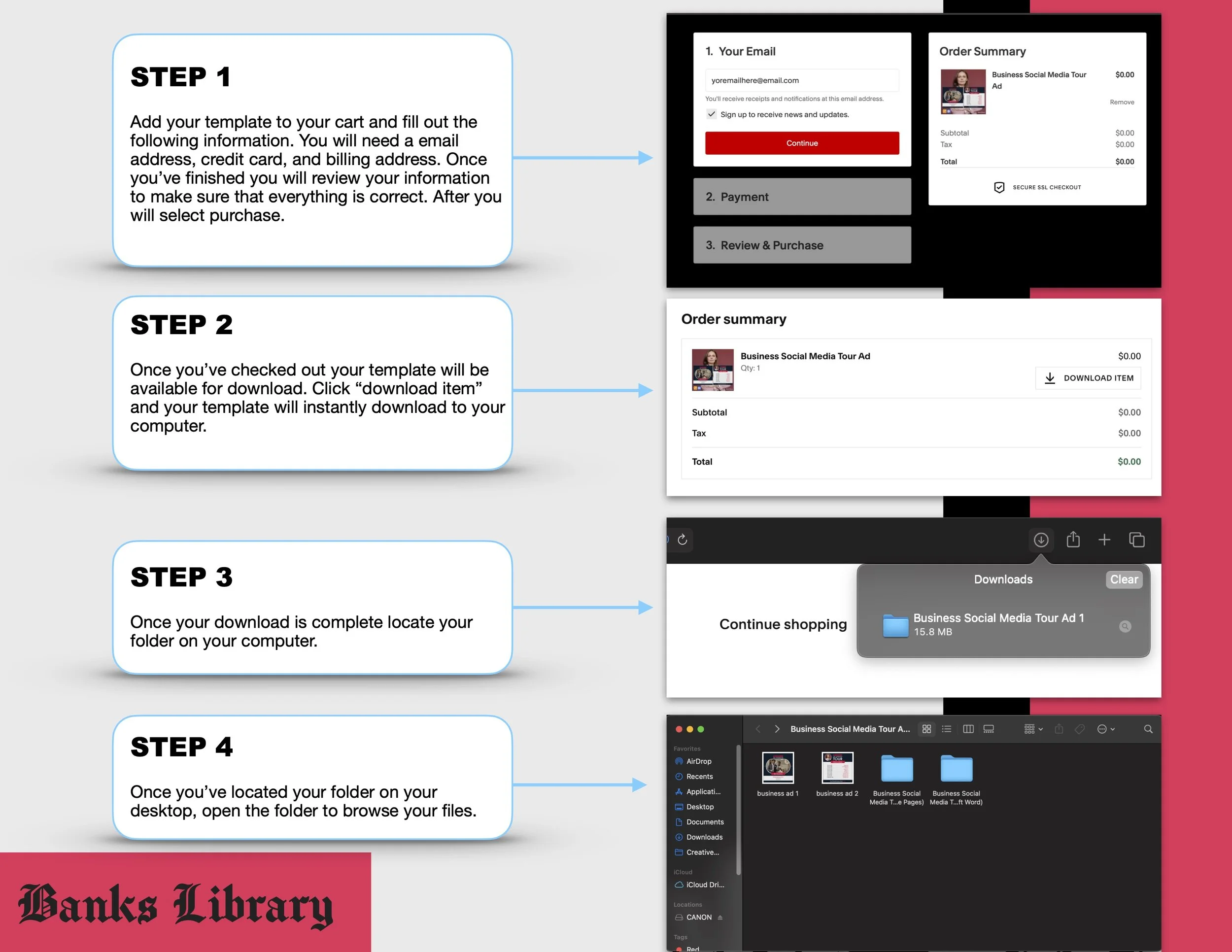Download tips
Once you’ve checked out on bankslibrary.com you will receive a download link through email or instant download. The download should be in a zipped folder or unzipped folder. If it is in a zipped folder, Right click the zip file and then click unzip. Inside of the folder you will receive a .jpg image showing you how your exported file will look, the template compatible with Apple pages, and the template compatible with Microsoft Windows. Click the template compatible with your computer, phone, or tablet to get started.